How do I upload a photo to a post?
In order to upload an image to your JAM SPACE post (i.e. a picture of your favourite guitar, a TAB you're using, etc.), follow these simple steps:
Images can be uploaded when you're either posting a new thread or posting a reply to another member's thread:

You'll notice an image icon in the middle:

Either click that or use the keyboard shortcut Command+P on a Mac or Control-P on a PC.
Now a dropdown will appear:

Either drag your file directly to the box with the dotted lines or click the box to bring up your file browser and select your desired image.
After you submit your image, you'll have the opportunity to resize it by using the bounding boxes in the corner of the image and clicking and dragging it to your desired size.

Once your image is to your liking, the final step is to click on the red button below the message box to post your thread/reply.
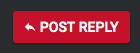
Did this answer your question?
