How to Update your settings and information in JAM SPACE App?
update info
Written by Joia MagadanLast update 4 years ago
Notification Settings/ Preferences
Click on the Menu button on the upper left corner of the app.

The menu will appear on the left side of the screen. Click on Settings on the lower left corner.

Click on Preferences under Settings Menu.

Update the settings with your preference and click on Save.
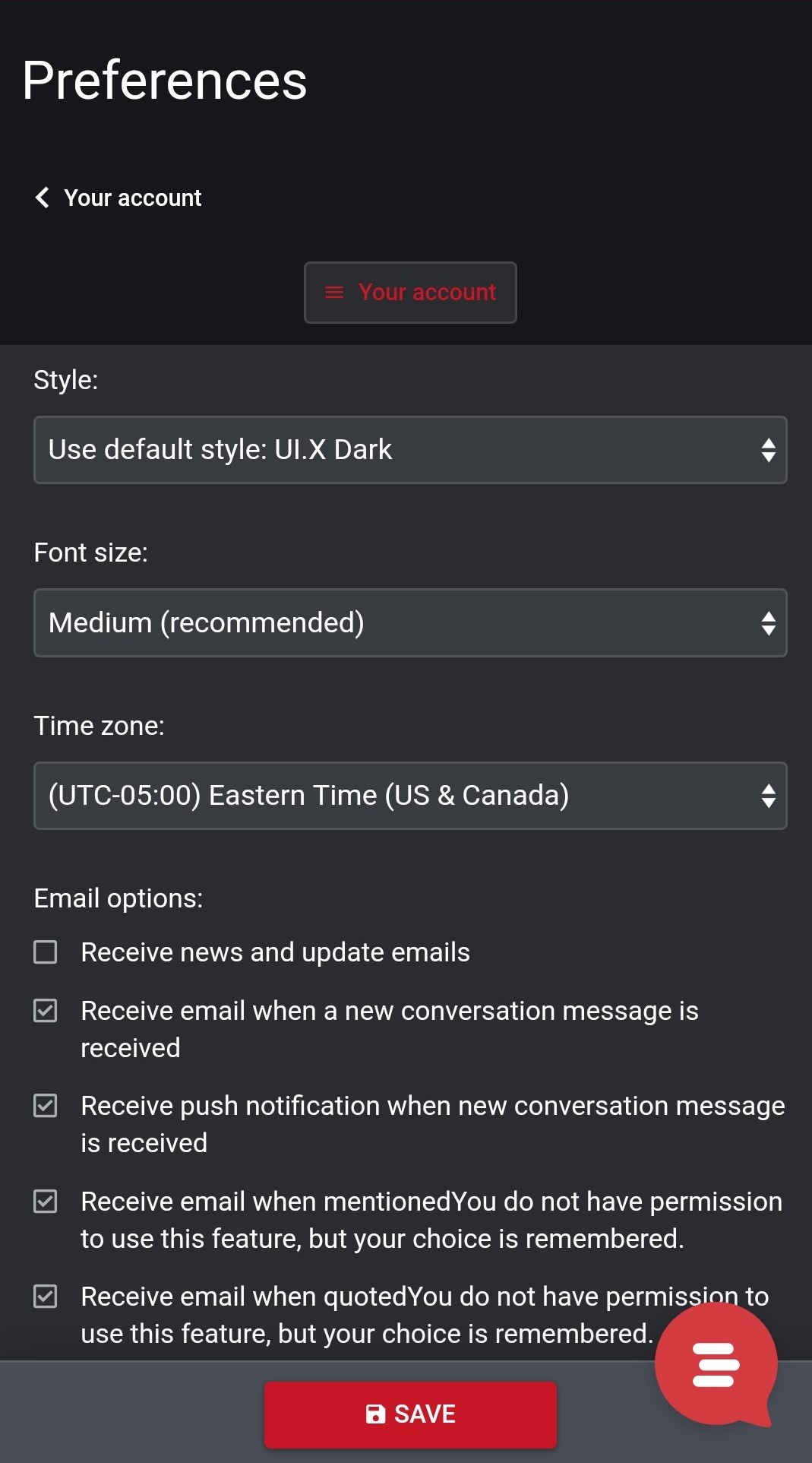
Password and Security settings
Click on the Menu button on the upper left corner of the app.

The menu will appear on the left side of the screen. Click on Settings on the lower left corner.

Click on Password and Security under Settings Menu.

4. Update password and click on Save.

Did this answer your question?
